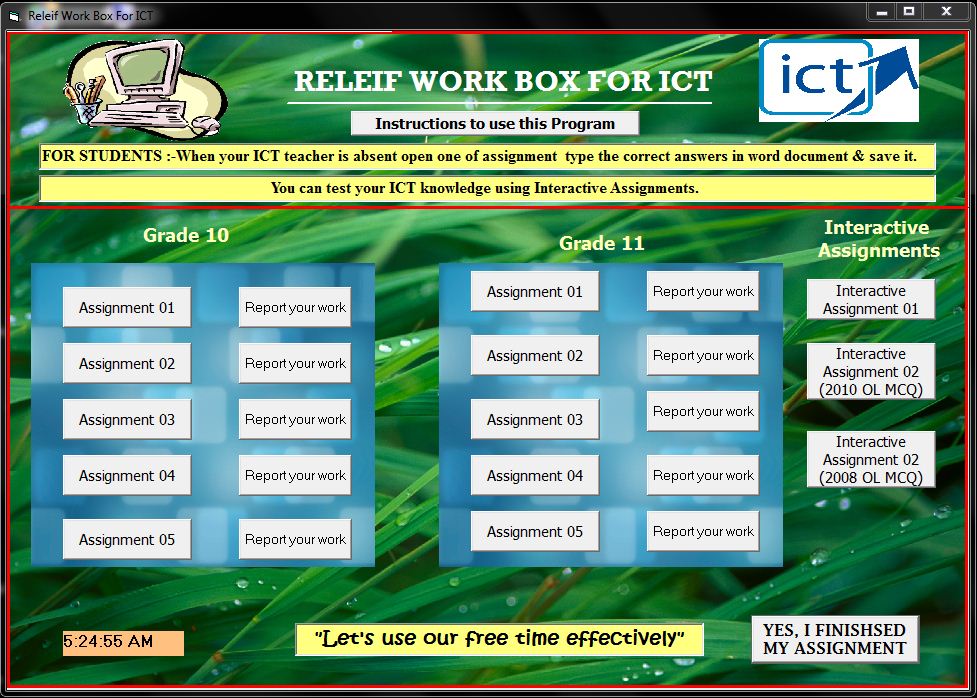 |
| Relief Work Box for ICT |
Sunday, September 02, 2012
Hello I have created a useful program for ICT students and ICT teachers
Read the following document and if you want it email to me. I'll send it to you.
RELEIF WORK BOX FOR ICT
Version
1(first release 2012 August)
This program is
introducing as a “Relief Work Box”. It is created to use for both students and ICT
teachers.
Teachers can use
this program to assign works for students when they are taking leaves.
Students can use
this program as an assessment tool.
Interactive
Assignments are very handy way to evaluate students’ performances for ICT.
Instructions for Teachers
Installing the program
·
Copy “Relief Work Box”
Folder in to C partition of every computer of the school computer lab.
·
After copying the program
change the password differently for each computer.
·
Make a shortcut key for “RELEIF
WORK BOX FOR ICT. EXE” in the desktop.
·
Click on the shortcut icon.
Use these details.
User
name:- zahira college
Password
:- mawanella
Giving Instructions for
students
·
Assign one computer for one
student and give there password.
·
Tell them to go computer
lab with their relief work teacher when their ICT teacher is absent and complete
the assignments.
·
After completing assignment
they need to report it using “Report your work”
Evaluation
·
You can view all completed
assignments from “Relief Work Box” folder.
·
You can view all created
reports by students using this path.
C:\
Relief Work Box for ICT \ Reports
Instructions
for Students
·
Copy “Relief Work Box”
Folder in to C partition of your computer.
·
Make a shortcut key for “RELEIF
WORK BOX FOR ICT. EXE” in the desktop.
·
Click on Assignment buttons
and complete each one.
·
You can report the date and
time using “Report your work” icon.
Students can
prepare for exams by completing these assignments. Here MCQ ICT papers are
giving interactively.
·
You will have first few
questions of 40 questions MCQ paper.
·
Read the each question and
select the correct answer from four responses.
·
Click on the correct answer
option button.
·
Then click on “confirm
answer”. Once you click on “confirm answer” you cannot change it again. Selected
answer number will display as bold number.
|
Subscribe to:
Comments (Atom)